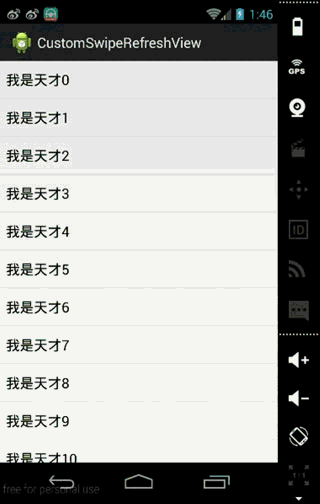
对了,我就通过这篇文章写出这个上拉刷新的,非常感谢他,但是我还是要吐槽一下,因为他里面有个问题并没有提及怎么解决,addFooterView()在setAdapter()后调用无法显示的问题,后面我自己也有写错一个,出现问题,文末我会提示注意事项,下面请看我如何写。
基本逻辑就是:
触摸滚动时,滚动到最后一条数据时,显示底部加载条,并加载数据,数据加载完成隐藏底部加载条
一开始当然是要获取自定义布局所嵌套的子控件,即嵌套的listView嘛,因为要需要addFooterView()嘛
if (listView==null) {//这里listview是一个全局变量 if (getChildCount()>0) { for (int i = 0; i < getChildCount(); i++) { if (getChildAt(i) instanceof ListView) { listView=(ListView) getChildAt(i); Log.i(CustomSwipeRefreshLayout, "找到了LIstView"); initLoadLayout();//初始化加载控件 setListViewOnScroll();//滚动监听 break; }else { Log.i(CustomSwipeRefreshLayout, "不是LIstView的实例"); } } Log.i(CustomSwipeRefreshLayout, "LIstView是否为空:"+(listView==null)); } }底部刷新的View,我是自己用java写,这样有个好处,下次要用直接一个类拷走,代码看起来好像有点多,其实很简单
/** * 初始化底部加载视图 */ private void initLoadLayout() { //布局,由于父控件是ListView,所以 LayoutParams 是AbsListView的LayoutParams AbsListView.LayoutParams listLayoutParams =new AbsListView.LayoutParams(listView.getLayoutParams()); listLayoutParams.width=LayoutParams.MATCH_PARENT; listLayoutParams.height=100; loadLayout=new LinearLayout(context);//这里是一个全局变量哦,初始化这个,其他地方就可以用了 loadLayout.setOrientation(LinearLayout.HORIZONTAL); loadLayout.setLayoutParams(listLayoutParams); loadLayout.setGravity(Gravity.CENTER_HORIZONTAL); //dialog android.view.ViewGroup.LayoutParams layoutParams =new android.view.ViewGroup.LayoutParams(android.view.ViewGroup.LayoutParams.WRAP_CONTENT, android.view.ViewGroup.LayoutParams.MATCH_PARENT); ProgressBar progressBar=new ProgressBar(context,null,android.R.attr.progressBarStyleInverse); progressBar.setLayoutParams(layoutParams); //textview android.view.ViewGroup.LayoutParams layoutParams2 =new android.view.ViewGroup.LayoutParams(android.view.ViewGroup.LayoutParams.WRAP_CONTENT, android.view.ViewGroup.LayoutParams.MATCH_PARENT); TextView textView=new TextView(context); textView.setText("正在加载....."); textView.setTextSize(15); textView.setLayoutParams(layoutParams2); textView.setGravity(Gravity.CENTER_VERTICAL); //设置子控件 loadLayout.addView(progressBar); loadLayout.addView(textView); }基本上靠这段代码来判断是否加载的
/** * 设置滚动监听 */ private void setListViewOnScroll() { if (listView!=null) { listView.setOnScrollListener(new OnScrollListener() { //正在移动 @Override public void onScrollStateChanged(AbsListView view, int scrollState) { Log.i(CustomSwipeRefreshLayout, ""+listView.getLastVisiblePosition()); if (canLoadMore()) {//判断加载条件是否成立 loadData();//加载数据 }else { Log.i(CustomSwipeRefreshLayout, "不可以加载新数据"); } }
@Override public void onScroll(AbsListView view, int firstVisibleItem, int visibleItemCount, int totalItemCount) { // TODO Auto-generated method stub
} }); } }我们需要先把所有条件成立,即什么时候可以加载数据的条件:
1、是否已经正在加载数据了,正在加载,我们不允许再次加载的,因为一般都执行线程,所以执行太多会卡的
2、是否滑动到最后一个item,所以使用listview.getLastVisblePosition()==(listview.getCount()-1)
3、触摸滑动的距离是否符合我们的标准的
获取触摸,用来判断是否符合滑动距离
//获取startY和endY @Override public boolean dispatchTouchEvent(MotionEvent ev) { //按下时 if (ev.getAction()==MotionEvent.ACTION_DOWN) { startY=ev.getY(); } //手指离开时 else if(ev.getAction()==MotionEvent.ACTION_UP){ endY=ev.getY(); } return super.dispatchTouchEvent(ev); }这个就是加载条件的代码
/** * 三个条件可以加载数据 * 1、滑动距离合适的时候 * 2、最后一个条目 * 3、没有正在加载数据 * @return */ protected boolean canLoadMore() { //判断没有在加载 boolean condition1=false; if (!isLoading){ condition1=true; } //判断是最后item并且已显示 boolean condition2=false; if (listView.getLastVisiblePosition()==(listView.getCount()-1)) { condition2=true; } //判断滑动距离是否合适,touchInstance这个设置个差不多就行 boolean condition3=false; if ((startY-endY)>touchInstance) { condition3=true; } Log.i(CustomSwipeRefreshLayout, "是否正在加载"+condition1+"是否是最后一个并且已经显示出来"+condition2+"触摸距离是否合适"+condition3); return condition1&&condition2&&condition3; }所有条件成立之后我们就可以加载数据了
/** * 接口回调实现自定义加载数据 */ protected void loadData() {
if (onLoadListener!=null) { if (loadLayout!=null) { addLoadLayout();//添加footerView } onLoadListener.onLoad(); }
} //调用这个我们自定义刷新控件 public void setOnLoadListener(OnLoadListener onLoadListener) { this.onLoadListener = onLoadListener; }那什么时候remove加载条呢
//外部调用,即用户重写onLoadListener在onload方法中调用即可 public void setOnload(boolean isLoad){ isLoading=isLoad; if (!isLoad) { removeLoadLayout(); } }以下使用方法
XML写法
<com.tc.customswiperefreshview.CustomSwipeRefreshLayout android:id="@+id/customSwipeRefreshLayout " xmlns:android="http://schemas.android.com/apk/res/android" xmlns:tools="http://schemas.android.com/tools" android:layout_width="match_parent" android:layout_height="match_parent" tools:context="com.tc.customswiperefreshview.MainActivity" > <ListView android:id="@+id/listView" android:layout_width="match_parent" android:layout_height="match_parent" > </ListView></com.tc.customswiperefreshview.CustomSwipeRefreshLayout>activity调用
customSwipeRefreshLayout.setOnLoadListener(new CustomSwipeRefreshLayout.OnLoadListener() {
@Override public void onLoad() { new Handler().postDelayed(new Runnable() {
@Override public void run() { if (test) { for (int i = 15; i <20; i++) { data.add("我是天才"+i); test=false; } }else { Toast.makeText(MainActivity.this, "没有数据啦", Toast.LENGTH_SHORT).show(); } customSwipeRefreshLayout.setOnload(false); adapter.notifyDataSetChanged(); } }, 1000); } });接下来是两点注意问题:
1、addFooterView()需要在setAdapter之前调用怎么解决呢,其实我的这个解决也是不怎么好,对,就是重新获取adapter重新适配
private void addLoadLayout() { listView.addFooterView(loadLayout); if ( listView.getAdapter() instanceof BaseAdapter) { BaseAdapter adapter=(BaseAdapter) listView.getAdapter() ; listView.setAdapter(adapter); Log.i(CustomSwipeRefreshLayout, "是baseAdapter"); }else{ Log.i(CustomSwipeRefreshLayout, "不是baseAdapter"); } }2、之前一直报这个错误
Caused by: java.lang.NoSuchMethodException: [class android.content.Context, interface android.util.AttributeSet]
出错原因
1)
public CustomSwipeRefreshLayout(Context context) { super(context); } public CustomSwipeRefreshLayout(Context context, AttributeSet attrs) {//没有生成这个构造方法,所以报错 super(context, attrs); this.context=context; }2)
private CustomSwipeRefreshLayout(Context context, AttributeSet attrs) { super(context, attrs); this.context=context; }不知道有没有发现什么不一样的,就访问权限,private,说起来也是奇葩,eclipse快捷键自动生成的,居然是private
接下来贴出全部代码
package com.tc.customswiperefreshview;
import android.content.Context;import android.support.v4.widget.SwipeRefreshLayout;import android.util.AttributeSet;import android.util.Log;import android.view.Gravity;import android.view.MotionEvent;import android.view.View;import android.widget.AbsListView;import android.widget.AbsListView.OnScrollListener;import android.widget.LinearLayout.LayoutParams;import android.widget.BaseAdapter;import android.widget.LinearLayout;import android.widget.ListAdapter;import android.widget.ListView;import android.widget.ProgressBar;import android.widget.RelativeLayout;import android.widget.TextView;import android.widget.Toast;
public class CustomSwipeRefreshLayout extends SwipeRefreshLayout { private static final String CustomSwipeRefreshLayout = "CustomSwipeRefreshLayout"; public OnLoadListener onLoadListener; Context context; ListView listView; float startY=0; float endY=0; private static float touchInstance=150; boolean isLoading=false; LinearLayout loadLayout; public CustomSwipeRefreshLayout(Context context) { super(context); } public CustomSwipeRefreshLayout(Context context, AttributeSet attrs) { super(context, attrs); this.context=context; } @Override protected void onLayout(boolean changed, int left, int top, int right, int bottom) { if (listView==null) { if (getChildCount()>0) { for (int i = 0; i < getChildCount(); i++) { if (getChildAt(i) instanceof ListView) { listView=(ListView) getChildAt(i); Log.i(CustomSwipeRefreshLayout, "找到了LIstView"); initLoadLayout();//初始化加载控件 setListViewOnScroll();//滚动监听 break; }else { Log.i(CustomSwipeRefreshLayout, "不是LIstView的实例"); } } Log.i(CustomSwipeRefreshLayout, "LIstView是否为空:"+(listView==null)); } } super.onLayout(changed, left, top, right, bottom); }
public OnLoadListener getOnLoadListener() { return onLoadListener; }
public void setOnLoadListener(OnLoadListener onLoadListener) { this.onLoadListener = onLoadListener; }
/** * 设置滚动监听 */ private void setListViewOnScroll() { if (listView!=null) { listView.setOnScrollListener(new OnScrollListener() { //正在移动 @Override public void onScrollStateChanged(AbsListView view, int scrollState) { Log.i(CustomSwipeRefreshLayout, ""+listView.getLastVisiblePosition()); if (canLoadMore()) { loadData(); }else { Log.i(CustomSwipeRefreshLayout, "不可以加载新数据"); } }
@Override public void onScroll(AbsListView view, int firstVisibleItem, int visibleItemCount, int totalItemCount) { // TODO Auto-generated method stub
} }); } } /** * 三个条件可以加载数据 * 1、滑动距离合适的时候 * 2、最后一个条目 * 3、没有正在加载数据 * @return */ protected boolean canLoadMore() { boolean condition1=false; if (!isLoading){ condition1=true; } boolean condition2=false; if (listView.getLastVisiblePosition()==(listView.getCount()-1)) { condition2=true; } boolean condition3=false; if ((startY-endY)>touchInstance) { condition3=true; } Log.i(CustomSwipeRefreshLayout, "是否正在加载"+condition1+"是否是最后一个并且已经显示出来"+condition2+"触摸距离是否合适"+condition3); return condition1&&condition2&&condition3; } /** * 接口回调实现自定义加载数据 */ protected void loadData() {
if (onLoadListener!=null) { if (loadLayout!=null) { addLoadLayout();//添加footerView } onLoadListener.onLoad(); }
} private void addLoadLayout() { listView.addFooterView(loadLayout); if ( listView.getAdapter() instanceof BaseAdapter) { BaseAdapter adapter=(BaseAdapter) listView.getAdapter() ; listView.setAdapter(adapter); Log.i(CustomSwipeRefreshLayout, "是baseAdapter"); }else{ Log.i(CustomSwipeRefreshLayout, "不是baseAdapter"); } } private void removeLoadLayout() { listView.removeFooterView(loadLayout); }
public void setOnload(boolean isLoad){ isLoading=isLoad; if (!isLoad) { removeLoadLayout(); } }
@Override public boolean dispatchTouchEvent(MotionEvent ev) { //按下时 if (ev.getAction()==MotionEvent.ACTION_DOWN) { startY=ev.getY(); } //离开时 else if(ev.getAction()==MotionEvent.ACTION_UP){ endY=ev.getY(); } return super.dispatchTouchEvent(ev); }
/** * 初始化底部加载视图 */ private void initLoadLayout() { //布局,由于父控件是ListView,所以 LayoutParams 是AbsListView的LayoutParams AbsListView.LayoutParams listLayoutParams =new AbsListView.LayoutParams(listView.getLayoutParams()); listLayoutParams.width=LayoutParams.MATCH_PARENT; listLayoutParams.height=100; loadLayout=new LinearLayout(context); loadLayout.setOrientation(LinearLayout.HORIZONTAL); loadLayout.setLayoutParams(listLayoutParams); loadLayout.setGravity(Gravity.CENTER_HORIZONTAL); //dialog android.view.ViewGroup.LayoutParams layoutParams =new android.view.ViewGroup.LayoutParams(android.view.ViewGroup.LayoutParams.WRAP_CONTENT, android.view.ViewGroup.LayoutParams.MATCH_PARENT); ProgressBar progressBar=new ProgressBar(context,null,android.R.attr.progressBarStyleInverse); progressBar.setLayoutParams(layoutParams); //textview android.view.ViewGroup.LayoutParams layoutParams2 =new android.view.ViewGroup.LayoutParams(android.view.ViewGroup.LayoutParams.WRAP_CONTENT, android.view.ViewGroup.LayoutParams.MATCH_PARENT); TextView textView=new TextView(context); textView.setText("正在加载....."); textView.setTextSize(15); textView.setLayoutParams(layoutParams2); textView.setGravity(Gravity.CENTER_VERTICAL); //设置子控件 loadLayout.addView(progressBar); loadLayout.addView(textView); } interface OnLoadListener{ public void onLoad(); }
}